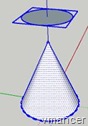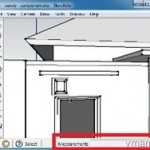Thunderbird: manage default identities
This Thunderbird tips and tutorial very useful to send an email but it comes from a different account.
Let me explain the condition. Thunderbird, Mailbird and Outlook allow sending email using an email account other than the account used at the time. Suppose my personal email account is P and my work email account is W. With the above email client software, you can send an email from the account P but using the email address of origin W. But do not be misused to send spam because it is very disturbing.
If you are interested, follow the steps below.
See the picture below. I want send email from manikagra[@]outlook but the recipient will think email is sent from manik.agra@baxxxxxx. Click Manage Identities to do this.

Add new identity for manikagra[@]outlook. Remember to set as default if you want this new identity will use every time you write an email.
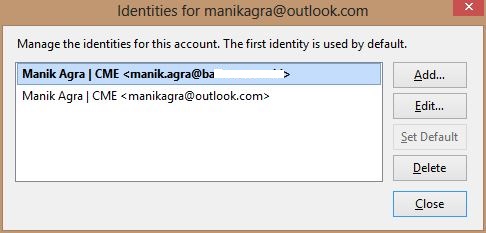
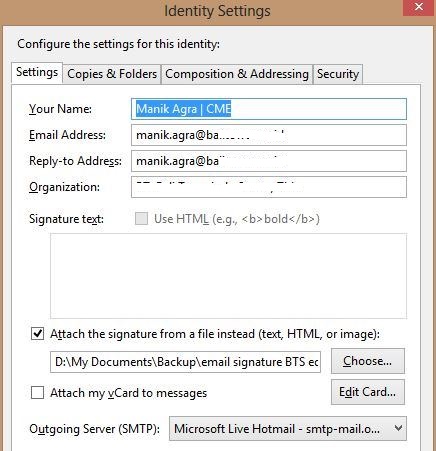
Picture below are the sample. Every time you write new mail message, the new identity will used.