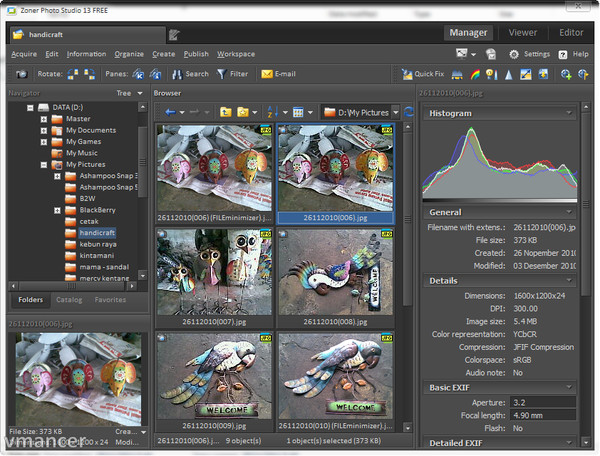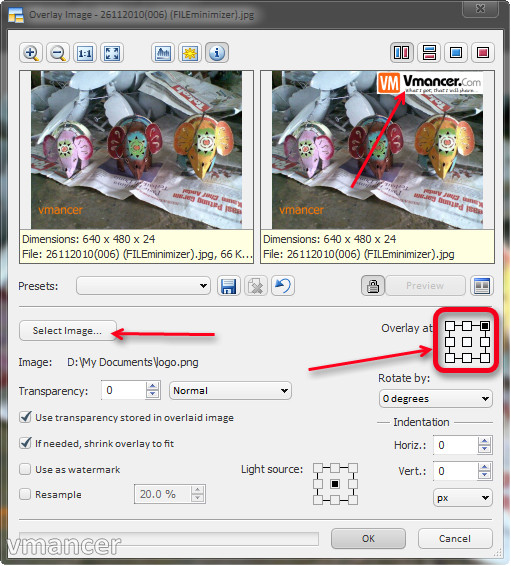Zoner Photo Studio FREE: light, easy to use, multipurpose
Zoner Photo Studio FREE very practical and easy to use. Combines the functions of some software so that you can simply use a software only, to manage, to edit, and pictures viewer.
 I am try to use Zoner Photo Studio free version 13. The capacity of master installer file is 23 MB. When used to organize, edit, and showed a lot of pictures was very lightweight.
I am try to use Zoner Photo Studio free version 13. The capacity of master installer file is 23 MB. When used to organize, edit, and showed a lot of pictures was very lightweight.
When run it for the first time, it looks like other similar software. Explorer and viewer on the left, in the midst is a major of image viewer, while the right side contains complete information about the selected image (see picture below).
Features
Photo Managing :
- Download pictures easily
- Get organized with Sort Pictures
- Quickly find any photo
- Describe and tag your pictures
- Geotag to show where you took your shots
Photo Editing :
- Quick Fix – fix it all in one click
- Remove red eye, wrinkles. And other editing functions
- Add cool effects
- Fix exposure problems fast
- Sharpen blurred pictures
Photo Sharing :
- Turn your pictures into panoramas…
- …or even 3D pictures
- Share fast on Facebook or Flickr
- Create cool postcards
- Quick, impressive calendars
I love this photo editing software and viewer. To put a picture on the blog, I can fill the watermark directly with this software, even the image watermark. Other abilities no doubt. If you require more functionality, try using Home or Pro version. Especially for those of you who a photographer.
Official website
Product compare.