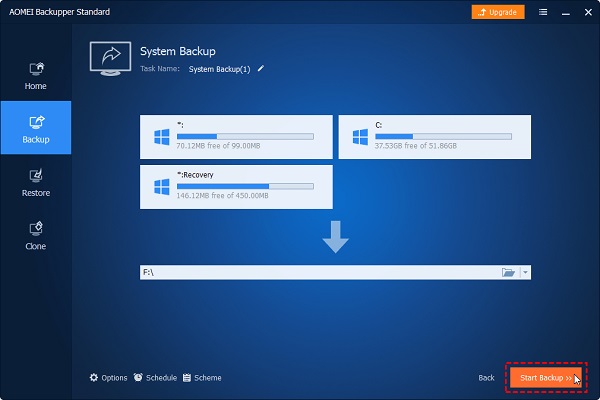AOMEI Backupper Professional: Backup, Restore, Clone [The 2023 World Backup Day Giveaway]
AOMEI Backupper Professional is an all-in-one, simple and safe Windows backup and clone software. It integrates series of practical utilities to protect your data and system. So actually one software AOMEI Backupper Professional have 4 main features in it; Backup, Restore, Clone, and supporting Utilities & Tools.
AOMEI Backupper Professional features
- Backup
Create system image backup, Disk Backup, Partition Backup, File Backup, File Sync.
Support full, incremental, differential, event-triggered scheduling, real-time file sync and automatic backups.
Backup/Sync file to cloud drive desktop app. - Restore
Universal restore, selective restore, restore from bootable media, Partition Restore, Dissimilar Hardware Restore, File Restore, etc. - Clone
Disk Clone, clone a hard drive to another without creating a compressed image file. It allows resizing partitions during the cloning process.
System Clone, migrate operating system (OS) and all applications in system drive to the faster SSD or a larger hard disk drive without re-installing Windows.
Partition/Volume Clone, create an exact duplication of your partition or dynamic disk volume, and exactly transfer data to another partition or hard drive.
Flexible Clone, clone from big disk to small disk, and vice versa; support sector-by-sector clone, hot clone, intelligent clone, etc. - Supporting Utilities & Tools
PXE Boot Tool
Start up multiple client computers within LAN through the network booting by using AOMEI Windows PE and Linux micro-system or your own personalized bootable image file on a master computer for system maintenance. Support for unlimited client computers.
Create Bootable Rescue Media
Make Windows PE & Linux bootable CD/DVD or USB flash drive. It can be useful to recover if your computer cannot boot. Support manually add additional drivers when create Windows PE bootable media.
Merge Backup Images
Combine full backup and its chained incremental backups into a single backup for better management.
Check and Explore Images
Verify data integrity of image file to ensure it can be restored successfully. Mount image file as a virtual partition to browse the contents in Windows Explorer.
Encrypt and Compress Images
Protect image file from unauthorized access with a password. Set the level of compression used for backing up process to save time or save storage space.
Comment and Edit Backups
Add a comment for backup image so that it can be identified easily. Change the task name and the saved directory of backup images at anytime.
Split and Delete Backups
Large backups can be split into multiple smaller image files or split to fit for fixed length media. Delete a backup task or together with its backup image files.
Export/Import Tasks and Logs Management
Export all backup tasks stored in a file which can be imported later. View what operations the program has done and record the events that occur during a backup process.
Email Notifications and VSS
Send backup completion status to your email by using your own mail server or AOMEI mail server to let you be informed in the results of backup. Microsoft Volume Shadow (VSS) allows you to back up files that are in use, especially for open and locked files backup.
AOMEI Backupper Professional World Backup Day Giveaway
To celebrate The 2023 World Backup Day, AOMEI prepared special gifts for all users, offer 6 products for all users for FREE. This event ended on March 31st, 2023. Then check this page if you are interested.
Free Gifts:
- AOMEI Backupper Professional
Easily backup your important files before updating, Reliable system backup restore with recovery environment, System cloning and migration when you need. - FoneTool Professional – Back Up Your iPhone
A smart and convenient tool for backing up, transferring and managing iOS data with millions of downloads. - CBackup – Back Up Cloud Drive
Backup all your cloud and PC data to cloud with this safe cloud backup service trusted by nearly 500,000 customers. - AOMEI Cyber Backup Unlimited – Back Up VMware and Hyper-V
Automated and one-stop Virtual Machine backup solution with 12 years experience of data backup and recovery. - MyRecover Professional
Recover lost/deleted Windows data with 3 steps.
Restore all types of files and file systems.
Successful recovery of data from any disaster. - AOMEI Data Recovery for iOS
Recover lost/deleted iPhone data within only 3 steps.
Selectively preview and retrieve the lost/deleted iPhone data you want.
Quickly recover data directly from iPhone, iPad, and iPad.
If you miss this event, you can get the free version on AOMEI Backupper: freeware backup and restore data.
Need a web app to manage many online storage, just try MultCloud.