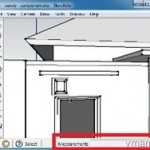iSkysoft iMedia Converter
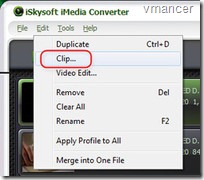
I was given the opportunity to try and brief review iSkysoft iMedia Converter software where there are have functions of DVD Ripper and Video Converter inside.
One of the functions that I tried was making a video clip. This can be done very easily with iSkysoft iMedia Converter.
First….. Go to Clip tool as shown in the picture beside. Will open the window to make a video clip. Then look at the picture below. I hope you are not confused with the intention of the picture.
That I mean from the picture below is you make mark in and mark out part of the video. The video that exist between these two marks will be video clip when they are cut.

If it was appropriate….. confirm by selecting OK. Your video clip finish.
Whether you want to make it can be seen through the mobile phone?
No problem….. Continue by following a few easy steps.

The initial interface, you’ll see an iPhone image and also a small button next to his right on the list of existing video that I add information advance convert setting. You can specify the video format conversion with two ways: pressing the iPhone picture or could by pressing the button next.

Select your desired destination phone and then the conversion process executed by pressing the convert button on the bottom right of the main window.

Get iSkysoft iMedia Converter with 40% discount
In the past there is giveaway event for this software and you can get a license without spending money, but not anymore. Below the detail.
Click here to buy iSkysoft iMedia Converter (Windows version)
Normal price : $49
Click here to buy iSkysoft iMedia Converter Deluxe for Mac (Mac version)
Normal price : $59.95