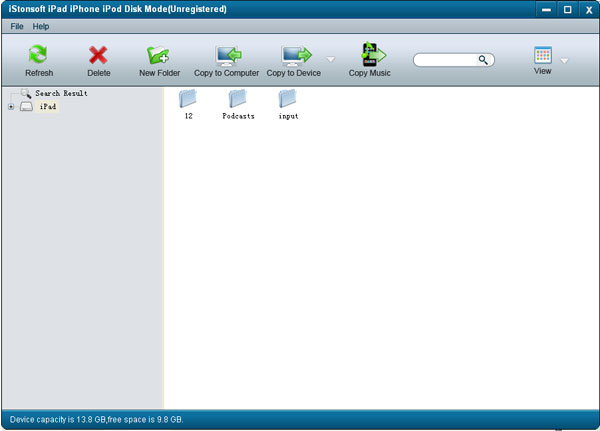iStonsoft iPad/iPhone/iPod Disk Mode: make external storage media from it [Giveaway 20 licenses]
Giveaway Software review
2 Responses
You can use your iPad/iPhone/iPod devices by making external storage media by using iStonsoft iPad/iPhone/iPod Disk Mode.
Variety of mobile devices current including iOS device like iPad, iPhone, iPod, has large enough storage media. Some people enough with the storage capacity to spare, some even lacked. For those of you who have excess capacity, can use it to hold other data using iStonsoft iPad/iPhone/iPod Disk Mode.
iStonsoft iPad/iPhone/iPod Disk Mode features
- Manage files or folders on iOS devices
Just like Windows File Explorer but more robust and friendly. Easily transmit files and folders to your computer with the optimized file transfer and browsing. - USB Disk Mode
You can use your iOS device as an external USB portable disk for exploiting the large flash memory on iPhone, iPod or iPad.
Open, copy, rename, save or delete images, documents and more directly on the the device.
Easily transfer files between iPad, iPhone, iPod and PC computer like as if it were a flash disk.
Instantly find and locate one specific file or folder with the Search tool. - Assure security of Your iDevice Data
Back up data in iPod and guarantee your confidental data’s security.
Any documents or folder you add to your iDevice via this disk mode can be seen via this software only. It is a great way to ensure the security of your important data. - Simple to use
It’s simple application that runs in your system tray and won’t clutter or slow your computer.
Works independently without technical expertise and third party involvement.
iStonsoft iPad/iPhone/iPod Disk Mode can work with iPad, iPhone, and iPod touch devices with or without jailbreaking.
More about iStonsoft iPad/iPhone/iPod Disk Mode
iStonsoft iPad/iPhone/iPod Disk Mode Giveaway
Available 20 licenses to share with lucky reader. All participants must meet the following requirements without exception.
- ”LIKE” the iStonsoft Facebook page
- Share this post to Social network and forum that you follow
G+1 or Facebook or Pinterest or Twiter, etc. - Leave a comment below to let us know why you need this software
Complete with your valid email address.
The winner will announce on this page after a week.