Google Places & Maps: help you to promote your business with pleasure
How can it be? And how do I do that??
Let’s read this article further.
Google has products name Google Maps and Google Places. Has long ago, both Google products are used for promotional marketing through the Internet, but many do not know.
Google Maps
Offers world maps with free services that can be accessed by everyone. Map data is always updated regularly. Much of the information displayed in the form of layers there, let alone you install Google Earth.
Google Places
In particular can be used for businesses to register their business so that Google can present search results to a variety of goods and services that are nearest location with Google users.

Picture above shows Google’s co-operation between the two products that I discuss. GMaps provides a map the area of Seminyak, Kuta, Bali. And from Google Places provided information about the villa on the left sidebar and red dots on the map.
Information found on the left sidebar and mapped with a red dot on the map can be created by users with registered place of business through Google Places like this having been said.
Even this information would be unreadable to Google Local Search users of which is on the phone. I’ve tried it via BlackBerry smartphone Curve 3G 9300.
Step by step to make it
First of all, You must have a Google account. Create Google account.
Second, go to Google Places and fill your business phone number. Google will do a search on the database if the number is already registered or not

Third, complete the form with your business complete data. Quite a lot of data requested, including: goods and services offered, operational time, availability of parking, and others.

Do not forget to map the position of your business on the map are available. It is associated with red dots that appear on Google Maps. You can zoom the map so that its position would be most appropriate.
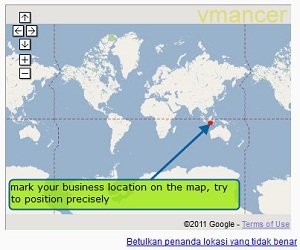
Fourth, after all data input, the last thing to do is verification process. You can choose verification by voice or SMS message.
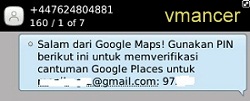
Then, Google will ask for a day to show businesses that have been registered.
 Effective or not
Effective or not
In detail I am not sure this is effective or not. But I am very positive thinking in a way like this promotion. To make this tutorial I tried to register a business and there were people who contacted me after seeing it through Google Maps.
I think promote through Google Places is suitable for businesses in property, tourism and all the supporters, logistics, markets, and others. Nevertheless, to my knowledge….. company where I work who is engaged in property not used the promotional efforts like this.




