RT Seven Lite: Remastering Windows 7 installer
Let’s do a little bit permutations…..
The first question: What is the point in doing this difficult?
And the answer is: By doing remastering of Windows 7 by using RT Seven Lite, you get some advantages when installing Windows 7 in the future, namely:
- Saves installation time because the capacity of master installer file smaller. This can happen because with RT Seven Lite you can remove components of Windows 7 that are not required. Also you can integrate patches, updates, and software, so no need to repeatedly enter a lot of CD / DVD software into CD / DVD rom drive to be installed on the computer.
- Apply various settings directly on the Windows 7 master installer, so no longer need to do the settings manually.
- Saves installation time because
- Make iso-bootable DVD
- …..and other benefits.
So….. How to?
First of all, download and install RT Seven Lite.
Run RT Seven Lite, you will be prompted to insert Windows 7 DVD installer to make a copy in the hard disk. After this process is complete, you will be faced with an interface that provides information about the your Windows 7 master installer.
The next step….. you can do anything. Customize Windows 7 components, apply additional tweaks, or integrate some software. Please…..
Remember to pay attention to the clues in order to the new Windows 7 master installer can run stable.
Final step, make iso DVD then burned it. It’s already to used.
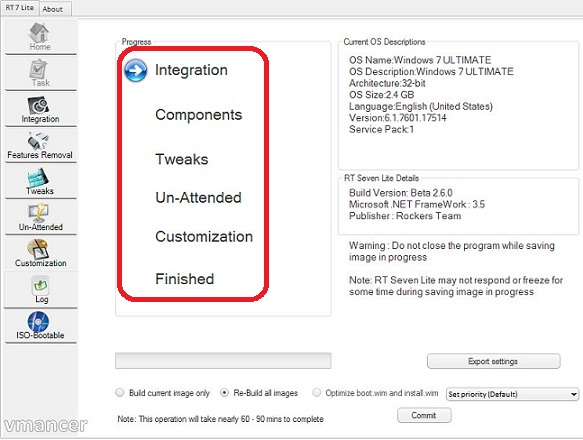
Interesting new feature is Service Pack Slipstream.
This is useful to integrate the Service Pack Windows 7 directly to the master installer (Service Pack integrator), so you will directly get Windows 7 SP1 when installing the operating system in the future.
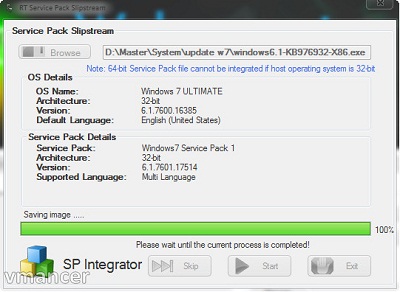
Additional screenshot

RT Seven Lite can only be used for Windows 7. If you want to try this tutorial on other Windows versions, please see article nLite, vLite, and RT 7 lite: customize Windows master installer.




