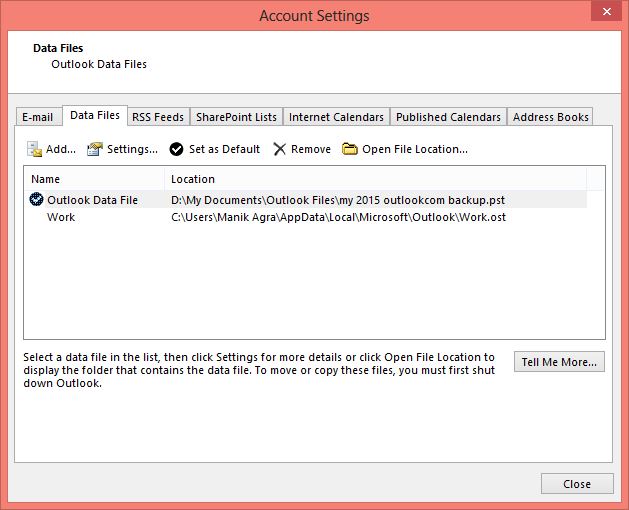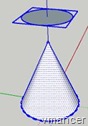Create PST file from OST [Microsoft Outlook 2013]
In this case I need PST file from OST so I can easily and quickly move my email that have downloaded by Microsoft Outlook 2013 to another laptop.
First, maybe you need to know about PST and OST file of Microsoft Outlook 2013 that I use. After that, maybe you need to know why I need the PST, whether not quite with the OST. The partial answer is in the picture below. If you add your email to your Microsoft Outlook 2013, as an example I am using Outlook.com, then it will automatically create OST format of Data Files. But Microsoft Outlook 2013 only support to import PST format of Data Files. I think this one of the ridiculousness of this product. If you are looking for software to convert OST to PST, or software to create PST file from OST, usually found paid software like Stellar OST to PST Converter.
After searching further, it seems this way I would like to do…
Make PST from OST through Import and Export Wizard, that way will produce PST format from the OST. After you get the PST, re-run the Import and Export Wizard, but choose the Import option.
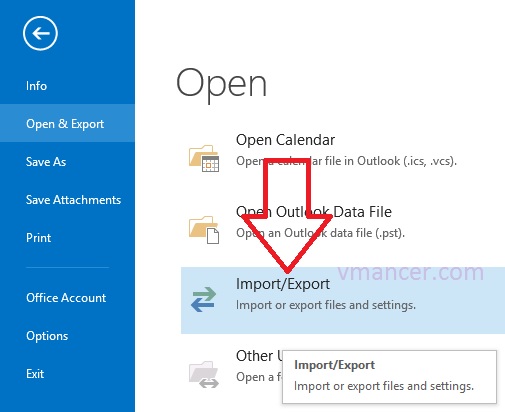

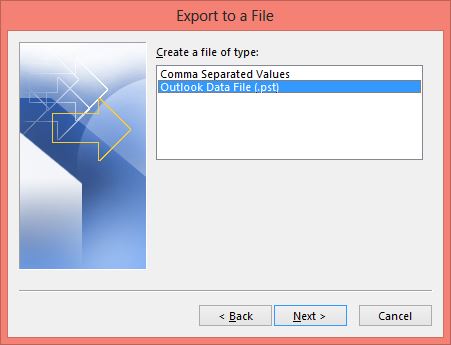
After all of steps above, now you need to add the PST data files into Outlook. First you must to go the Account Settings, and open Data Files tab. Click the Add button, and all of your email will appear on your new laptop.