ES File Explorer File Manager: transfer file to laptop or Android directly through WiFi
ES File Explorer is Android application that very popular in file manager application segment with complete features.
ES File Explorer feature that caught my attention is LAN and FTP Server (Remote Manager) features that allows you to transfer files on your Android smartphone to laptop via WiFi which smartphones and laptop using the same WiFi connection. This is similar to AirDroid function, you would understand if ever used. Just that it is more manually applications.
First, through LAN feature
First you should know when using ES File Explorer for this function is the IP address used by your laptop. This can be obtained from the Command Prompt (Windows button + R then type CMD), then type “ipconfig” (without the quote). You will get like shown on the picture below.
IPv4 Address : 192.168.1.1

Then open ES File Explorer on your smartphone and go to LAN.
Click New to create new server then fill with the data as in the second picture below.
192.168.1.1 you get it from ipconfig.
manik dropbox is my share folder.
Remember to check Anonymous if you set your share folder to public share.

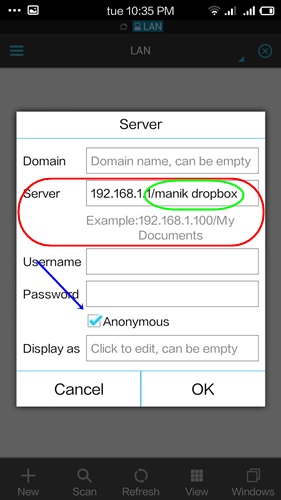
Then you will see your share folder on the laptop through your smartphone (first picture below).
Tap to get in and show the file on your laptop share folder.
From here, very easy to you copy-paste files from smartphone to laptop.


Second, trough FTP Server (Remote Manager)
You need other software to doing this, for example FileZilla (Client). See the smartphone Android screenshot to activate the FTP Server (your phone as FTP Server). After activated, you will get address that will input in FileZilla.



The alternatif:
MiXplorer: Android file manager, free (no add), easy transfer data to laptop
If you want to transfer file from Android to Android through Wifi using ES File Explorer, watch video below.
Related
- Laptop dock using QGEEM 5 IN 1 HUB




